Bodube.com Professional Product Listing Guide
Welcome to Bodube.com! To ensure a smooth and successful product listing experience, please follow this step-by-step guide. By adhering to these guidelines, you will create professional, attractive, and informative product listings that enhance the customer shopping experience and drive sales.
Step-by-Step Product Listing Instructions
- Start by logging into your vendor account and navigating to the product management section. Click on the "ADD NEW PRODUCT" button to begin.
- Keep it Clear and Concise: Use clear and descriptive titles that accurately reflect the product. Include key information such as brand, model, color, size, and main features.
- Keyword Optimization: Incorporate relevant keywords that customers are likely to use in their search queries. Avoid keyword stuffing.
Example: "Samsung Galaxy S21 Ultra 5G, 128GB, Phantom Black - Unlocked"
- Upload a Product Cover Image: This will be the main image displayed for your product. Ensure it is a high-quality, attractive image that clearly shows the product.
- Add More Images to Gallery: Upload additional images to showcase different angles, features, and details of the product. Include close-ups of important features, in-use images, and packaging photos.
- High-Quality Photos: Use high-resolution images with good lighting and a clean background. Maintain a consistent style and format for all product images.
Image Guidelines:
- Minimum resolution: 1000x1000 pixels
- Formats: JPEG, PNG
- Number of images: 3-7 per product
- Simple Products: For items with no variations.
- Variable Products: For items with multiple variations (e.g., size, color).
- Competitive Pricing: Research similar products to set a competitive price. Consider running promotions or discounts to attract buyers.
- Transparency: Clearly display the price, including any additional costs such as shipping or taxes.
- Relevance: Choose the most accurate category that describes your product. This helps customers find your product easily and improves search visibility.
- Specificity: Select the most specific subcategory available. This ensures your product appears in more targeted searches.
Example:
- Main Category: Electronics
- Subcategory: Mobile Phones
Sub-subcategory: Smartphones
- Relevance: Add relevant tags that describe your product and its features. Tags help improve searchability and ensure your product appears in relevant customer searches.
- Variety: Include a mix of general and specific tags to capture a wider audience.
Example Tags: "smartphone," "Samsung," "Android phone," "Galaxy S21," "5G phone"
- Short Description: Provide a brief overview of the product. Highlight key features and benefits in a concise manner. This will appear at the top of the product page.
- Full Description: Provide a comprehensive description of the product. Highlight key features, specifications, benefits, and unique selling points. Use bullet points for easy readability. Break down information into sections such as "Features," "Specifications," "Usage Instructions," and "Warranty."
Example:
- Short Description: "Samsung Galaxy S21 Ultra 5G with 128GB storage, Phantom Black. Capture stunning photos with its 108MP camera."
- Full Description:
- Features:
- 6.8-inch Dynamic AMOLED display
- 108MP rear camera with 8K video recording
- 5000mAh battery with fast charging
- Specifications:
- Operating System: Android 11
- Storage: 128GB (expandable)
- RAM: 12GB
- Benefits:
- Capture professional-grade photos and videos
- All-day battery life for uninterrupted usage
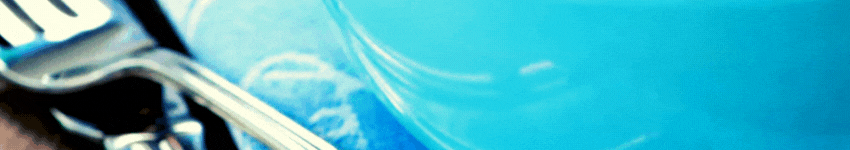
Additional Product Listing Details
- Define Attributes: Add attributes to describe specific product details like size, color, material, and more. Attributes help customers filter and find products based on their preferences.
- Consistency: Ensure attributes are consistent across similar products to make comparison easier for customers.
Example Attributes:
- Color: Black, White, Blue
- Size: Small, Medium, Large
- Clear Options: Clearly define all available options (e.g., size, color, material). Use dropdown menus or selection buttons for easy navigation.
- Consistent Details: Ensure that each variant has consistent and accurate information. Update images and descriptions to reflect each variant accurately.
Example Variants:
- Color: Black, White, Blue
- Size: Small, Medium, Large
- Unique SKU: Assign a unique SKU (Stock Keeping Unit) for each product and variant to streamline inventory management.
- Stock Levels: Regularly update stock levels to avoid overselling. Use inventory management tools to track stock in real-time.
- Clear Shipping Details: Provide detailed shipping information, including available shipping methods, costs, and estimated delivery times.
- International Shipping: If applicable, specify international shipping options and any additional fees or restrictions.
- Transparent Return Policy: Clearly outline the return policy, including conditions for returns, timeframes, and the return process.
- Customer Support: Provide contact information for customer support to assist with returns and inquiries.
- Encourage Reviews: Prompt customers to leave reviews by sending follow-up emails after purchase. Positive reviews can significantly impact sales.
- Respond to Feedback: Engage with customer feedback by responding to reviews, both positive and negative. Show that you value customer input and are willing to address any issues.
- Product Compliance: Ensure that all products comply with relevant regulations and standards. Include necessary disclaimers and safety information.
- Accurate Representation: Avoid misleading information and ensure that all product details are accurate and truthful.
By following this guide, vendors on Bodube.com can create professional, attractive, and informative product listings that enhance the customer’s shopping experience and drive sales.

Scan Bodube App
Latest Products
-
 22k real gold bracelets
MVR 2,600.00
22k real gold bracelets
MVR 2,600.00
-
 50 pieces of Gift Bag
MVR 100.00
50 pieces of Gift Bag
MVR 100.00
-
 50 pieces of Gift Bag
50 pieces of Gift Bag
-
 50 pieces of Gift Bag
MVR 100.00
50 pieces of Gift Bag
MVR 100.00
-
 Women's Hand Bag
MVR 150.00
Women's Hand Bag
MVR 150.00
-
 Women Hand Bag
MVR 150.00
Women Hand Bag
MVR 150.00
-
 Baby Girl Dress
MVR 100.00
Baby Girl Dress
MVR 100.00
-
 Baby Girl Dress
Baby Girl Dress
MVR 120.00Original price was: MVR 120.00.MVR 100.00Current price is: MVR 100.00. -
 Roadworthiness
MVR 250.00
Roadworthiness
MVR 250.00
-
 i7 Portable Laptop Computer PC Gamer Windows 11 Intel Core i7 8500Y 15.6 inch Office Study Laptops Fingerprint Unlock Notebook
i7 Portable Laptop Computer PC Gamer Windows 11 Intel Core i7 8500Y 15.6 inch Office Study Laptops Fingerprint Unlock Notebook
MVR 7,500.00Original price was: MVR 7,500.00.MVR 6,000.00Current price is: MVR 6,000.00. -
 Charles and Keith Bags
Charles and Keith Bags
MVR 600.00Original price was: MVR 600.00.MVR 500.00Current price is: MVR 500.00. -
 Nike Mercurial football Shoes
MVR 2,099.00
Nike Mercurial football Shoes
MVR 2,099.00

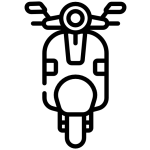 Automobiles & Motorcycles
Automobiles & Motorcycles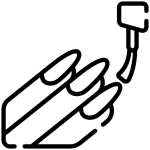 Makeup, Beauty & Health
Makeup, Beauty & Health Dhoani, Boats & Fishing
Dhoani, Boats & Fishing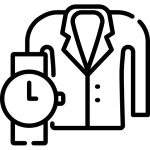 Men’s Fashion
Men’s Fashion Women’s Fashion
Women’s Fashion Electronics
Electronics Groceries & Goods
Groceries & Goods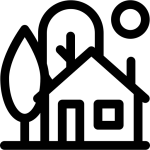 Office, Home & Garden
Office, Home & Garden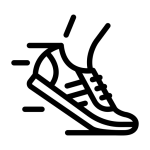 Sports & Fitness
Sports & Fitness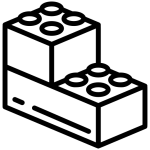 Toys, Kids & Babies
Toys, Kids & Babies

